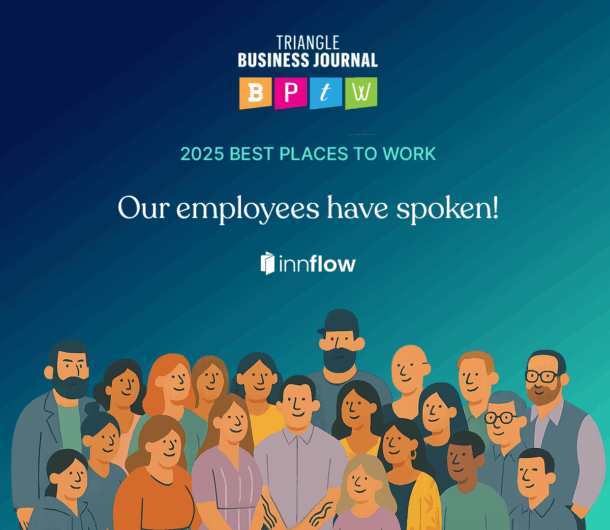As a client-focused company, we love answering YOUR questions. Below are some common questions that help unlock the power of Inn-Flow.
Q1: Which reports should I be reviewing on a daily or weekly basis?
There are three reports we recommend our clients use. Each of these reports can be run as needed or scheduled as an Auto-Emailed report.
I. Labor Flash (daily)
Get a snapshot of the hotel’s performance from both accounting and labor management for the week – occupancy statistics and revenue, hours by position, and the housekeeping metrics by day.
II. Controllable Expenses Report (weekly)
This custom report will show a hotel’s performance for the month along with expenses compared to budget or forecast.
III. Labor Summary Report (twice weekly)
Keep an eye out for employees who are approaching overtime. Review what the projected payroll cost is for the current week.
Q2: I always see a “Group” drop-down in Reports. What does this do?
The “Groups” feature in various reports is a shortcut for you to easily compare performance between segmented properties across your portfolio. In the Accounting module, you can create groups based on criteria like location, brand, select service vs. full service, and more; then run reports for specific groups.
The Groups feature is particularly useful for clients with larger portfolios. Customize your groups and automate your reporting.
Q3: Can Inn-Flow help create budgets for my lenders?
When you’re preparing financials for investors and lenders, you can effectively create a projected budget on an annual basis with our Forecasting Tools. Within the Accounting module, you can create a budget using RevPAR, ADR, and Occupancy. Create your “mockup” budgets and easily share this information with lenders.
Our quick tutorial will show you everything you need to know about forecasting and mockup budgets.
Q4: Is there a way to pay expenses for multiple hotels from a single bank account? How will this be reflected on the financial statements?
You can use the Enterprise Reimbursement feature in the Accounting module to pay expenses from a central bank account. This feature allows for invoices to be paid from the Enterprise’s bank account and allocated across one or more properties. This is helpful for expenses like insurance payments or expense reports.
When invoices are entered and approved, the expenses are tracked and automatically posted according to the selected hotels. Inn-Flow tracks how much is owed by each hotel during this workflow and makes the reimbursement process simple.
Q5: Do you have any tools that help manage expenses based on a hotel’s fluctuating occupancy?
Inn-Flow is full of ways to manage variable expenses. For example, in the Labor module, you should update your MPOR budgets to reflect the accurate times and cleaning service levels. You can budget MPOR from your daily occupancy forecasts so you don’t overschedule. In the Housekeeping Assignments page, you can compare budgeted MPOR against actual MPOR to identify other areas of improvement (ex: retraining or supervision).
Another way Inn-Flow can help is with one of our newest Labor features addressed in the next question.
Q6: What’s the best way to prevent buddy punching?
The Smile ID biometric time clock can help reduce labor expenses by authenticating time punches through facial recognition technology. This method of verifying employee punches will help fight time theft and reduce unnecessary spending by leveraging an iPad and the time clock application.
Q7: My spending is out of control. Do you have something to assist with this?
A common area for improvement for many hoteliers is in procurement. It’s very easy to order too much or order the wrong things without a solid budget or a strict approval process. Inn-Flow’s Procurement module will mitigate your orders with inventory budgets first, and then follow your processes for purchase approval. You can set up inventory budgets to monitor your current supplies against PAR and stop excess spending with an order that reflects actual demand.
Q8: How can I save time on Payroll Journal entries?
Although you can integrate Inn-Flow with other payroll providers, there’s no comparison to the effortless processing Inn-Flow’s Payroll service provides—including automated payroll Journal Entries. Inn-Flow’s Payroll follows three simple steps:
- Time is tracked in our Labor Management portal and automatically exported.
- The Inn-Flow Team processes your payroll (wages, taxes, garnishments, etc.) in our system.
- Once it processes, we create payroll checks, start the direct deposit process, and import it directly into your accounting the following day.
Q9: How can I use Inn-Flow to communicate with all my staff?
The “Inbox” feature can be used for you to instantly send notifications to all your staff or select employees by their roles. Consolidating all of your communications this way allows for all important updates to come from a single source where everyone knows where to look.
Q10: Can I use Inn-Flow for document storage?
Consider this an emphatic yes: there are no storage limits and best of all there are no additional fees. Unlimited document storage comes free with the accounting subscription.
Invoices, statements, receipts, and other documents can be attached to any type of accounting transaction. We also recommend saving onboarding and other HR docs to a user’s account. Additionally, you can use the Inn-Flow Library to store other files you want your employees to access, e.g. Standard Operating Procedures.
More Questions?
Our Customer Success team will make business personal and help you unlock the power of Inn-Flow. Send your questions to Support@Inn-Flow.com.